OS: 윈도우11
설치된 Mysql 버전을 확인해줍니다.
$ mysql --version
mysql Ver 8.0.28 for Win64 on x86_64 (MySQL Community Server - GPL)저는 8.0.28 버전이 깔려있네요.
Docker를 설치해 줍니다.
https://www.docker.com/products/docker-desktop
Docker Desktop for Mac and Windows | Docker
Learn why Docker Desktop is the preferred choice for millions of developers building containerized applications. Download for Mac or Windows.
www.docker.com
도커설치는 위 링크에서 그냥 일반 프로그램 받듯이 설치해주시면 되서 쉽습니다.
$ docker -v
Docker version 20.10.12, build e91ed57도커가 잘 설치 됐다면 위처럼 나옵니다.
설치된 도커 데스크탑을 실행한 후
https://hub.docker.com/_/mysql?tab=tags
위 링크에서 본인 Mysql버전에 맞는 MySQL Docker 이미지를 찾습니다.
태그에 버전을 입력하지 않으면 가장 최신 이미지가 설치됩니다.
$ docker pull mysql:8.0.28해당 명령어로 이미지를 설치합니다.
Status: Downloaded newer image for mysql:8.0.28
docker.io/library/mysql:8.0.28이렇게 나온다면 성공입니다.
$ docker images
REPOSITORY TAG IMAGE ID CREATED SIZE
mysql 8.0.28 826efd84393b 2 days ago 521MB잘 설치됐는지 확인해줍니다.
$ docker run --name mysql-local -p 3306:3306/tcp -e MYSQL_ROOT_PASSWORD=test -d mysql:8.0.28컨테이너 이름은 mysql-local port는 3306 패스워드는 test 이미지 버전은 8.0.28
$ docker ps
CONTAINER ID IMAGE COMMAND CREATED STATUS PORTS
NAMES
9371c0ae6431 mysql:8.0.28 "docker-entrypoint.s…" 28 minutes ago Up 28 minutes 0.0.0.0:3306->3306/tcp, 33060/tcp mysql-local실행되었는지 확인해줍니다.
잘 실행되었다면 데이터베이스랑 연결해줍시다.
저는 DBeaver로 했습니다. 다른 분들은 Workbench나 본인에게 편한걸로 진행해주세요.
DBeaver를 실행 후
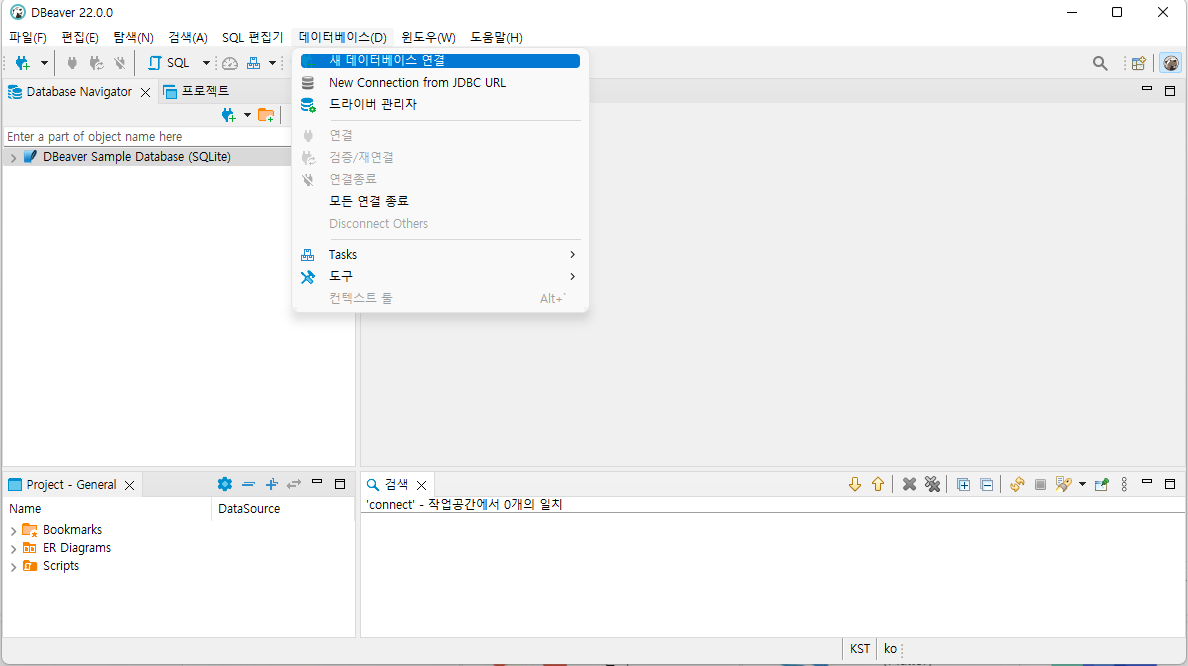
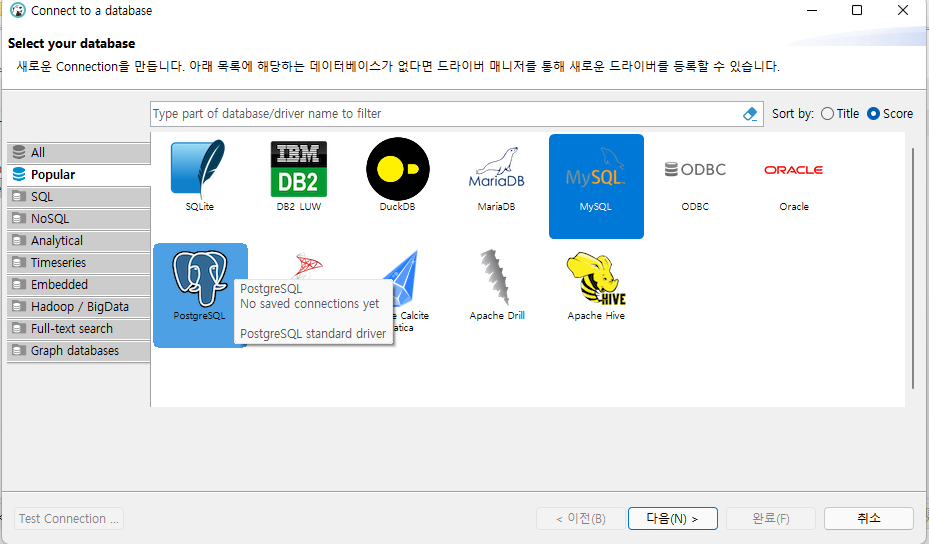
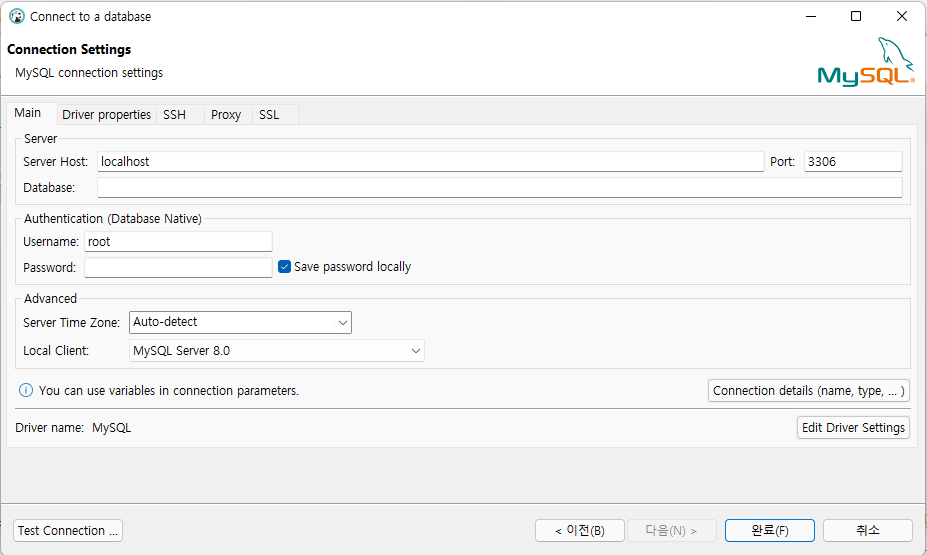
password를 입력해줍니다.
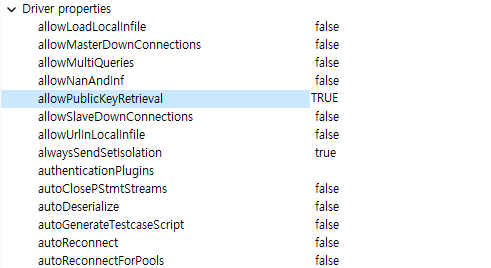
public key를 등록을 허용해 줍니다.
$ npm i typeorm @nestjs/typeorm mysql2nest에 mysql을 연동하기 위한 라이브러리를 설치합니다.
AppModule import에
TypeOrmModule.forRoot({
type: 'mysql',
host: 'localhost',
port: 3306,
username: 'root',
password: 'test',
database: 'test',
entities: [__dirname + '/**/*.entity{.ts,.js}'],
synchronize: true,
}),위 코드를 추가해줍니다.
설정은 본인 설정에 맞게 바꿔줍니다.
'🧩Javascript > node.js' 카테고리의 다른 글
| Nest.js Repository Pattern활용하기 (0) | 2022.03.23 |
|---|---|
| [nestjs]Error: listen EADDRINUSE: address already in use :::3306 (0) | 2022.02.02 |